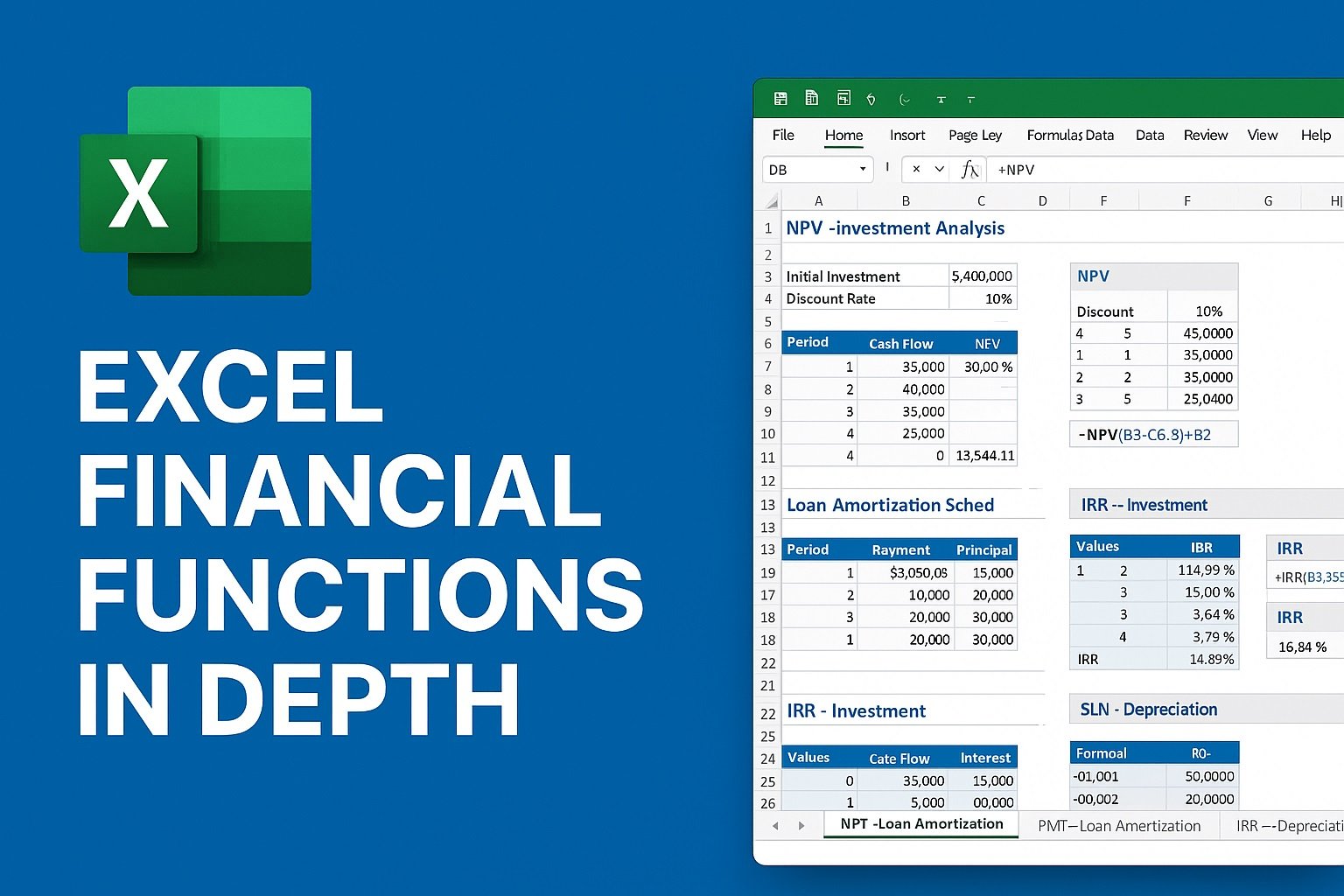🧮 Excel Financial Functions in Depth
Meta Description:
Excel Financial Functions in Depth is a practical, hands-on course that helps you master PV, FV, NPV, IRR, and other key Excel tools used in finance. Learn real-world applications, build financial models, and download ready-to-use Excel templates.
Course Overview
Excel Financial Functions in Depth is designed for anyone who wants to elevate their financial analysis and modeling skills using Microsoft Excel. Whether you are a finance professional, accountant, student, or business analyst, this course provides the technical foundation and real-world practice you need to use Excel effectively in finance.
Excel is one of the most widely used tools in the financial world — from budgeting and forecasting to valuation and investment analysis. In this course, you’ll explore Excel’s built-in financial functions in detail, understand how they work, and learn how to apply them to real business situations.
Through hands-on exercises, case studies, and downloadable templates, you’ll gain practical experience that you can immediately apply in your job or studies.
What You’ll Learn
By enrolling in Excel Financial Functions in Depth, you will learn to use Excel’s most important financial formulas and tools, including:
PV, FV, NPV, IRR, XIRR, and MIRR: Understand how to measure investment performance and cash flow values over time.
PMT, IPMT, and PPMT: Build complete loan amortization schedules and break down payments into principal and interest.
RATE and NPER: Calculate interest rates and loan durations for various financial scenarios.
SLN, DB, and DDB: Evaluate depreciation using different accounting methods.
In addition to mastering individual functions, you’ll also learn how to integrate them into full financial models — from discounted cash flow (DCF) valuations to investment return analysis.
Hands-On Projects and Templates
Every lesson in Excel Financial Functions in Depth includes a downloadable Excel file to help you practice and apply your skills. These files include:
Financial_Functions_Basics.xlsx – Practice PV, FV, and PMT formulas with step-by-step examples.
Loan_Amortization_Model.xlsx – Build a dynamic loan schedule with principal and interest breakdowns.
Investment_Analysis_Tool.xlsx – Compare multiple projects using NPV and IRR.
Depreciation_Calculator.xlsx – Use Excel’s SLN, DB, and DDB formulas for asset management.
DCF_Valuation_Template.xlsx – Create a complete company valuation using the DCF method.
These downloadable files make the course highly interactive and ensure that you learn by doing, not just watching.
Why Take This Course?
There are countless Excel tutorials available online, but Excel Financial Functions in Depth stands out because it focuses on practical finance applications. You’ll learn not only what each function does, but also why and when to use it.
You’ll finish the course with a strong understanding of how to:
Analyze loans and investment opportunities.
Build models that support financial decision-making.
Automate repetitive financial calculations with Excel formulas.
Present results clearly using charts and data tables.
Whether you work in banking, accounting, real estate, or corporate finance, these skills will make you more efficient and confident when dealing with financial data.
Who Should Enroll
This course is ideal for:
Finance and accounting professionals who want to improve productivity.
Business students and MBA candidates preparing for careers in finance.
Entrepreneurs who want to understand business valuations and cash flow.
Analysts who want to enhance their modeling skills in Excel.
Course Benefits
✅ 100% practical lessons based on real examples
✅ Downloadable Excel workbooks for every topic
✅ Lifetime access to all templates and future updates
✅ Real-world case studies and exercises
✅ Certificate of completion
Conclusion
By the end of Excel Financial Functions in Depth, you’ll be able to confidently use Excel to analyze financial data, calculate investment returns, create forecasts, and value businesses. The course combines theory with hands-on application, ensuring you not only understand financial concepts but can also apply them directly in your daily work.
Take the next step in your professional development — enroll in Excel Financial Functions in Depth today and become an expert in Excel-based financial analysis.
📂 Download Course Files